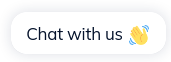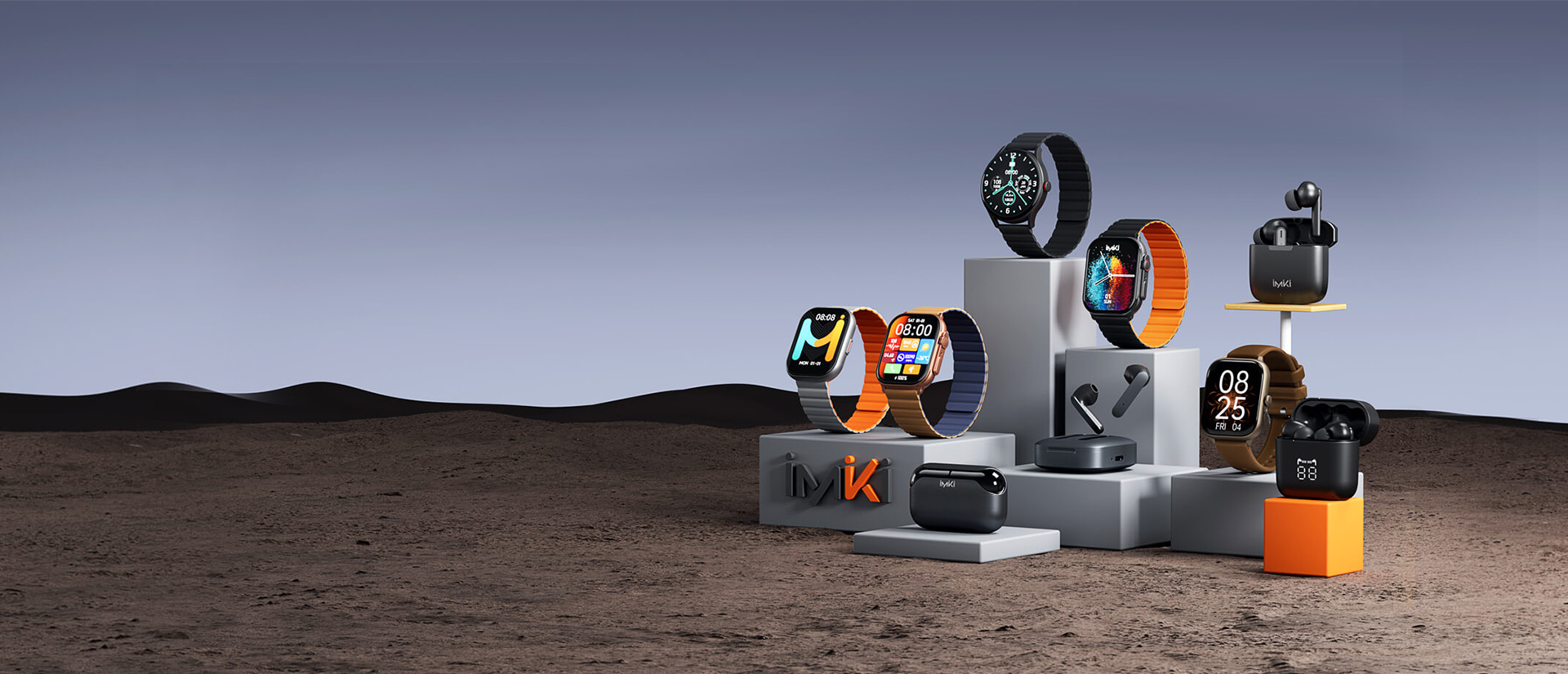Do not start / power supply problem / indicator light does not light up how to do?
1. Enter the real-time video main interface of the camera from Mijia app, click "..." in the upper right corner, click the camera settings, click the status light switch button, and observe the indicator light;
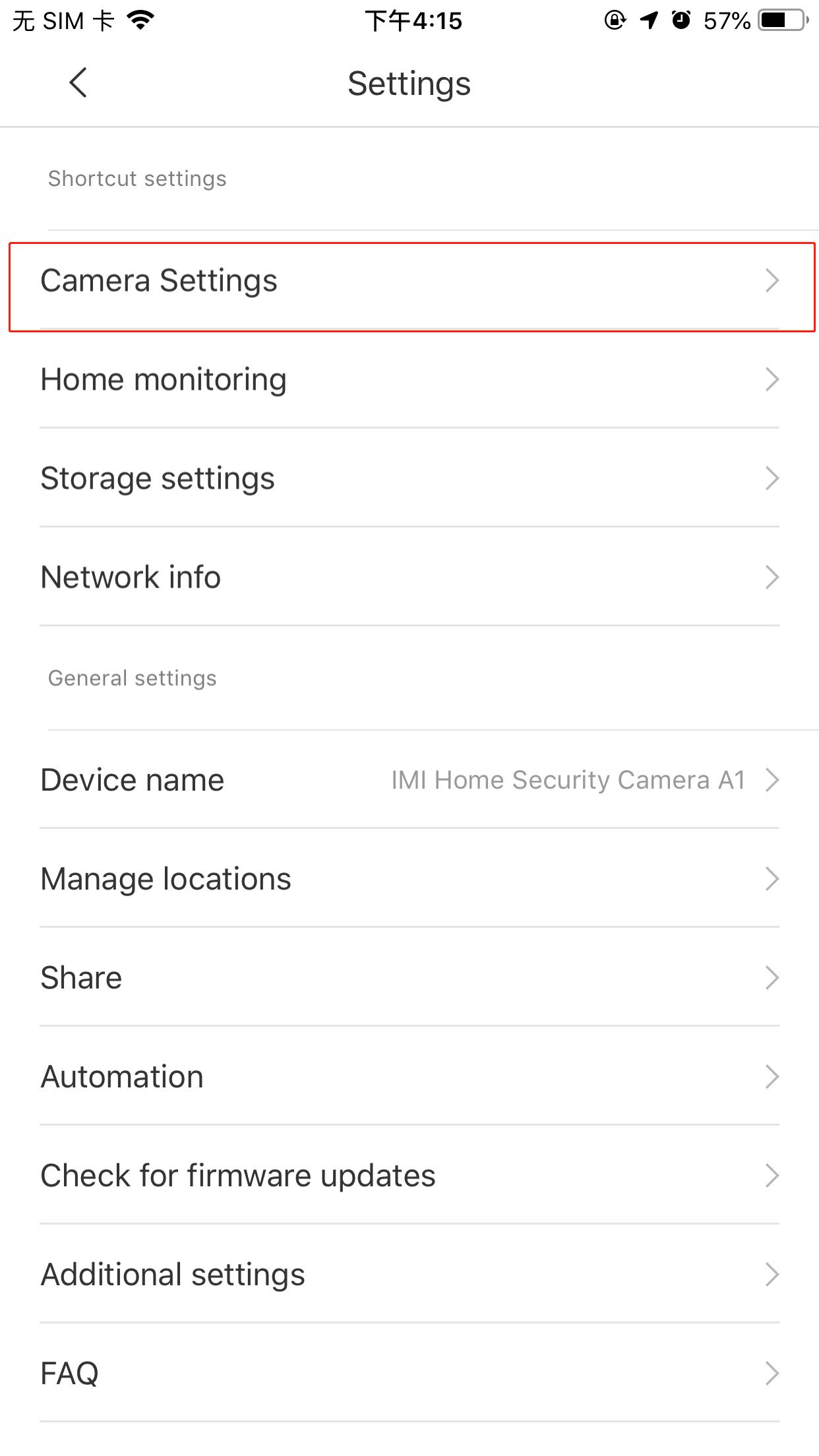
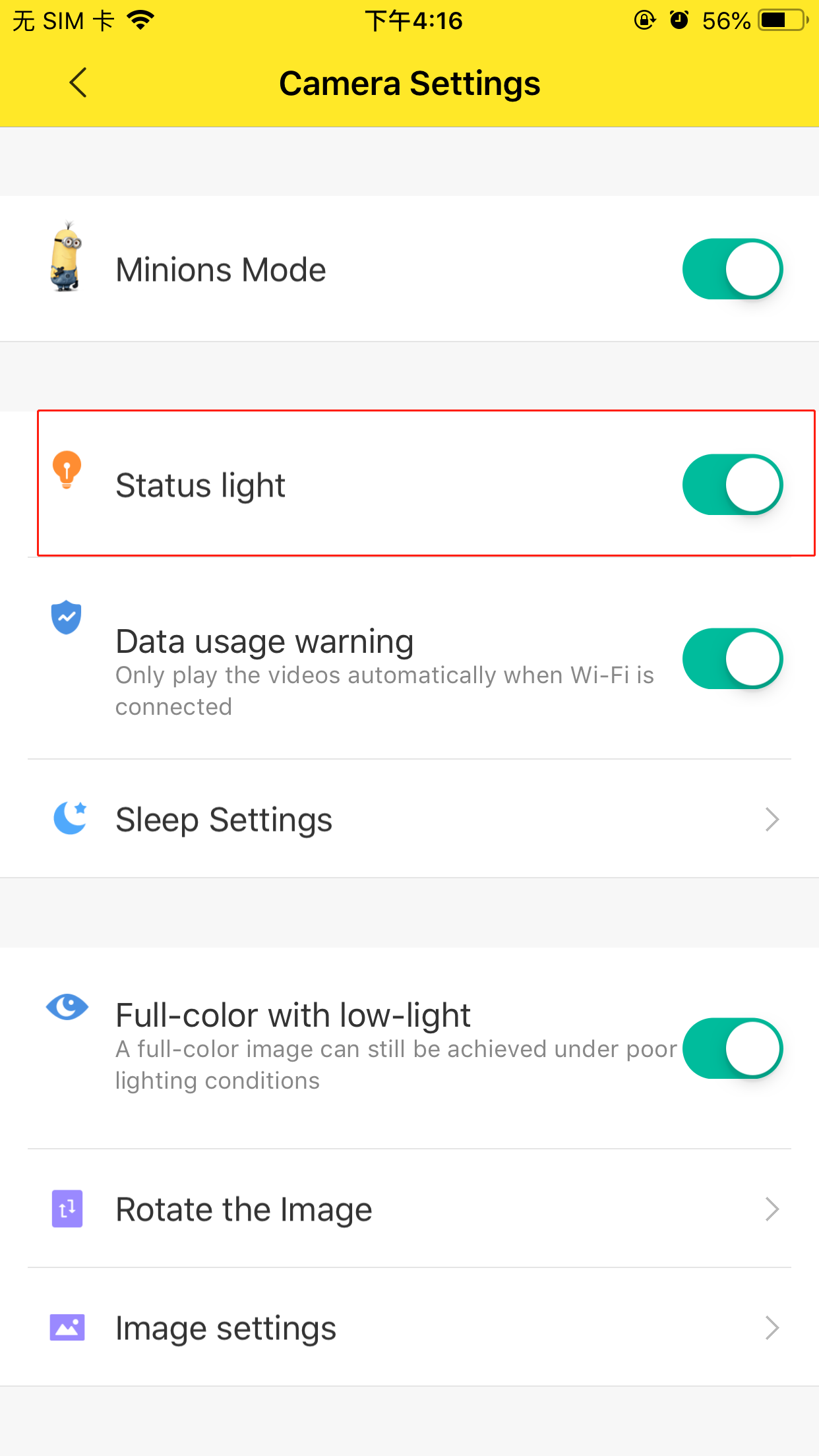
2. Please try to replace the data cable or adapter;
3. Please try to press the reset button for 3 seconds (some models are pinholes) to reset and re connect the device.
Have a suggestions? Submit a suggestions.
back