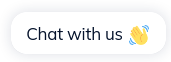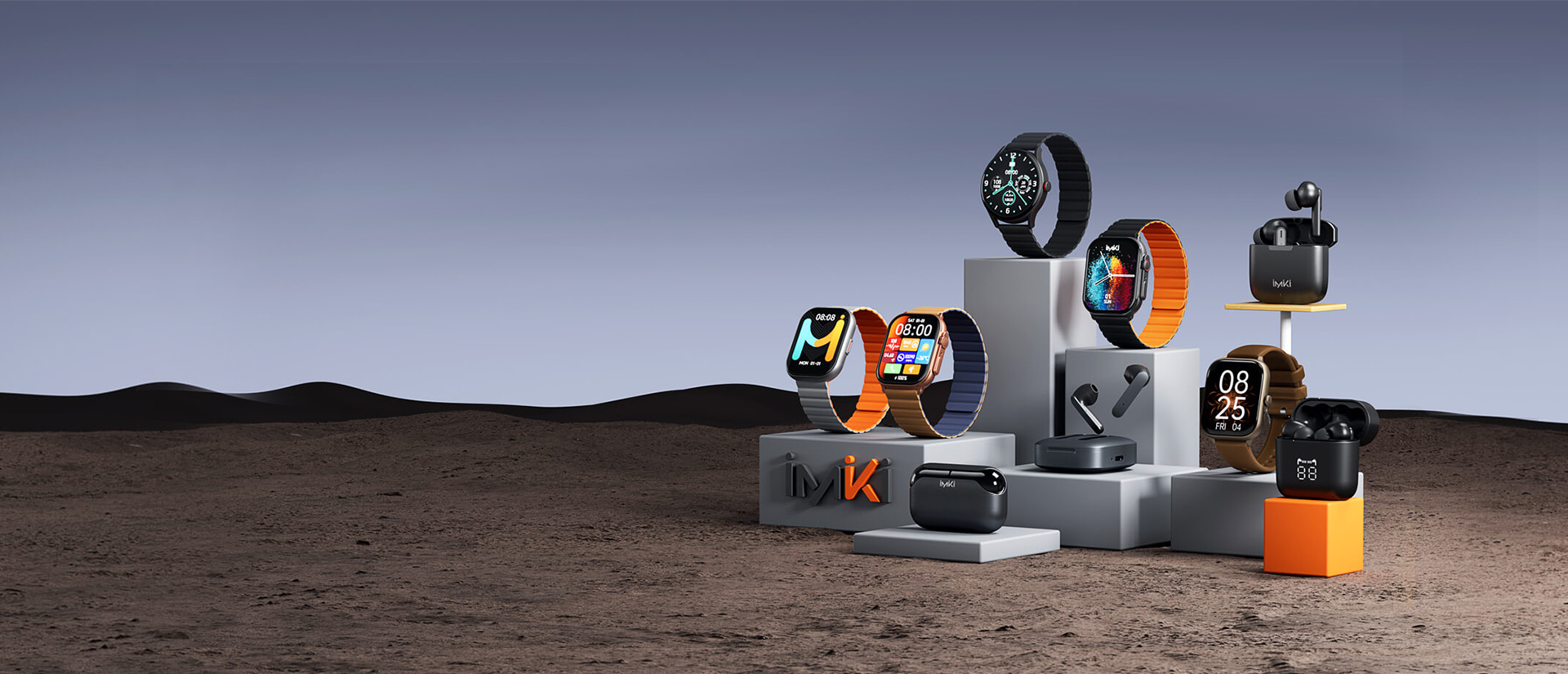How to share it with others and watch it with others?
Share settings:
1. Click "..." in the video monitoring screen of "imilab app" General settings → share → share to chuangmi account number;
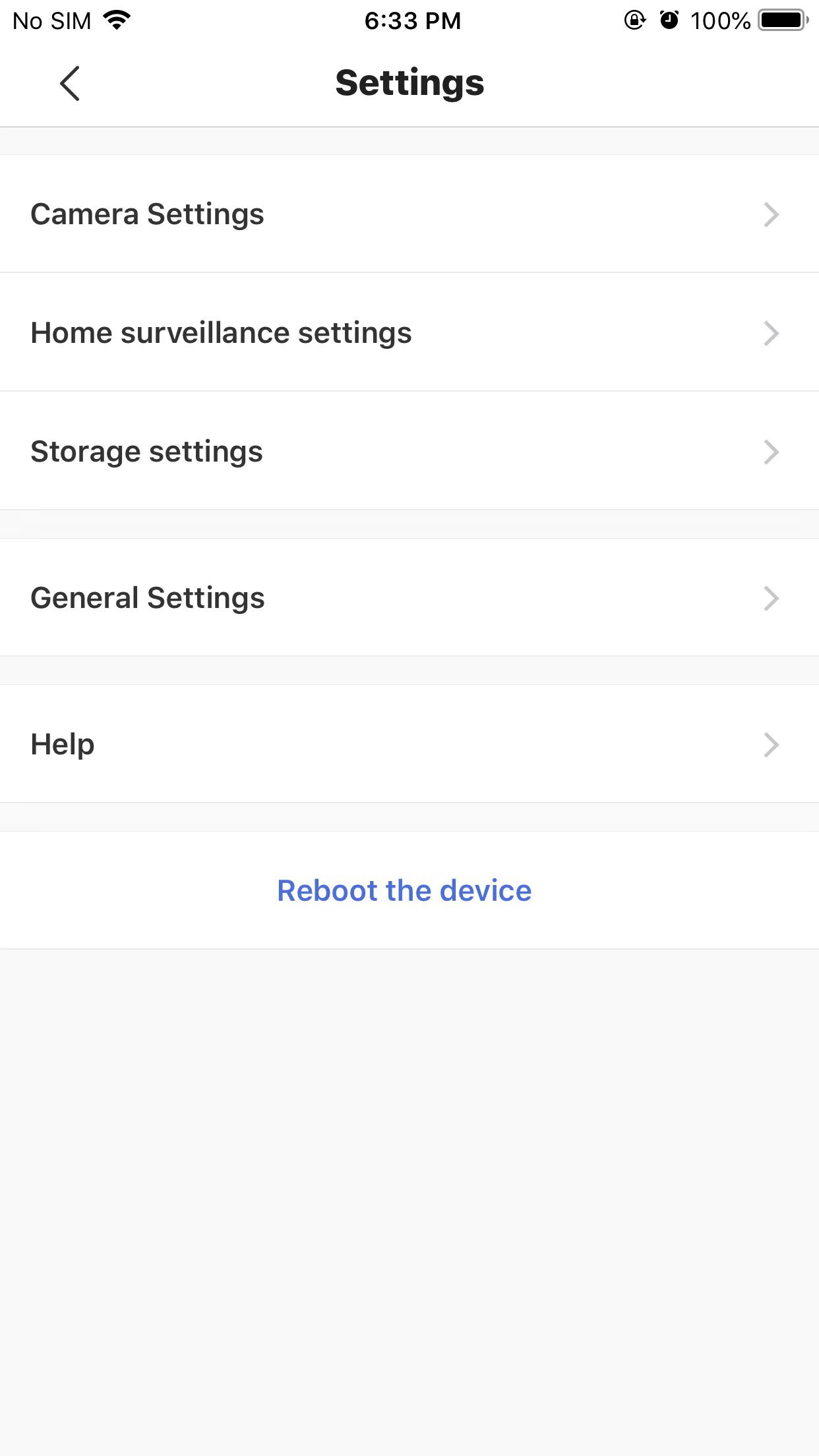


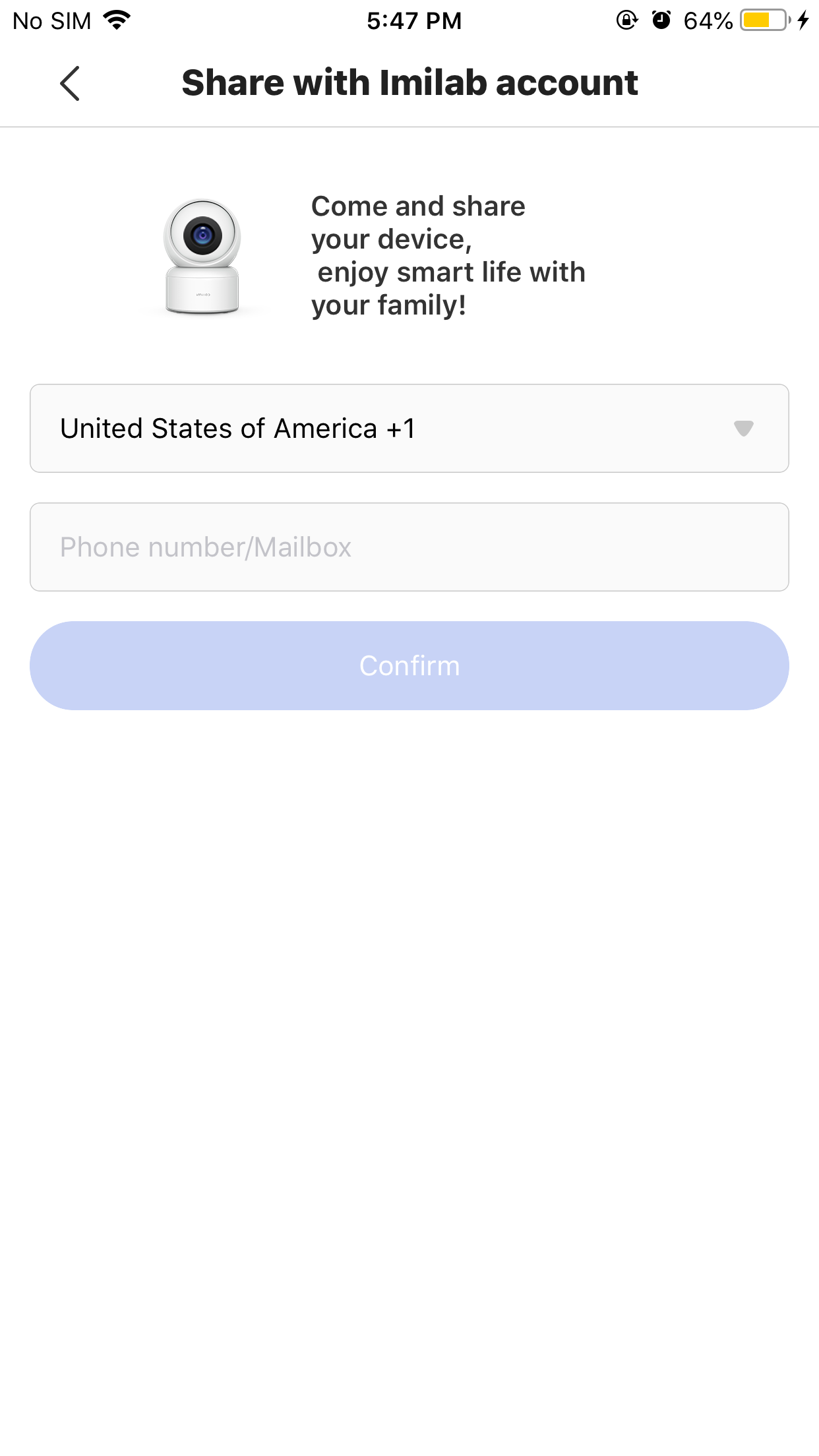
2. The shareee needs to download imilab app, log in to chuangmi account, enter "my" → device sharing → accept → click "agree" to accept the device sharing request.
*Note: one camera can support up to three users to watch the monitoring video at the same time; three users can also use the same "chuangmi account" to log in and watch on three mobile phones.
Have a suggestions? Submit a suggestions.
back