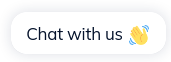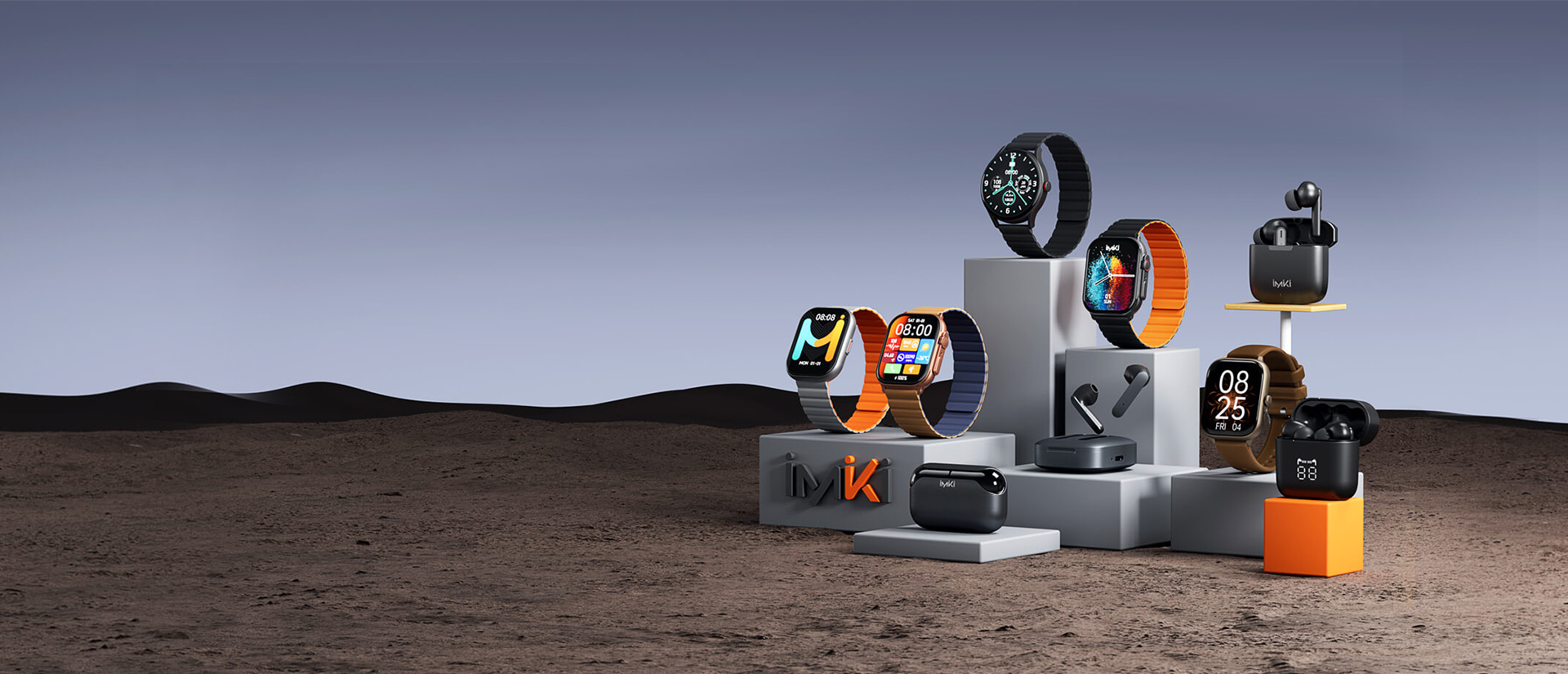1.Camera utilizes a passive infrared (PIR) sensor to detect motion from moving objects that emit body heat. Objects such as moving bushes or leaves in a breeze do not emit body heat relative to the environment, so these types of objects do not trigger the PIR sensor or wake up the camera.
2.Only moving objects that enter the PIR sensor's detection zone will trigger camera to start recording. To set the desired detection range, you can set the sensitivity level by going to My Devices > Select Camera > Camera Settings > Motion Detection > Detection Sensitivity
3.If the camera is placed behind a glass or weatherproof box, the PIR sensor will not be able to detect moving objects. Make sure there are no obstacles or transparents materials placed in front of the camera.