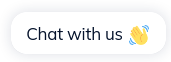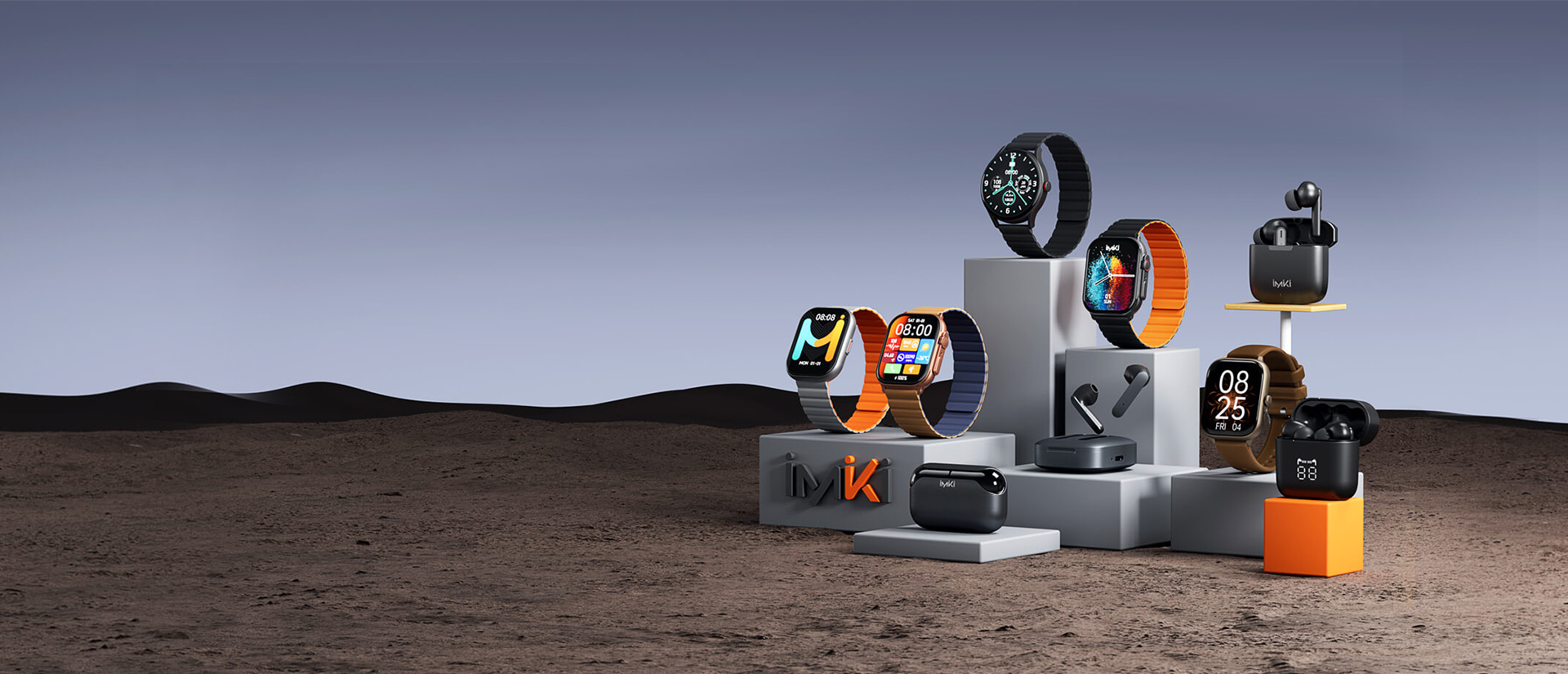Why is't my camera detecting motion?
1.Please make sure the area you want detect is located in the camera viewing area. You can test the motion detection in your app by going to My Devices > Select Camera > Camera Settings > Motion Detection > Detection Sensitivity
2.Please try to restart the camera.
3.Please try to remove the camera and add the camera again in the app.
Have a suggestions? Submit a suggestions.
back